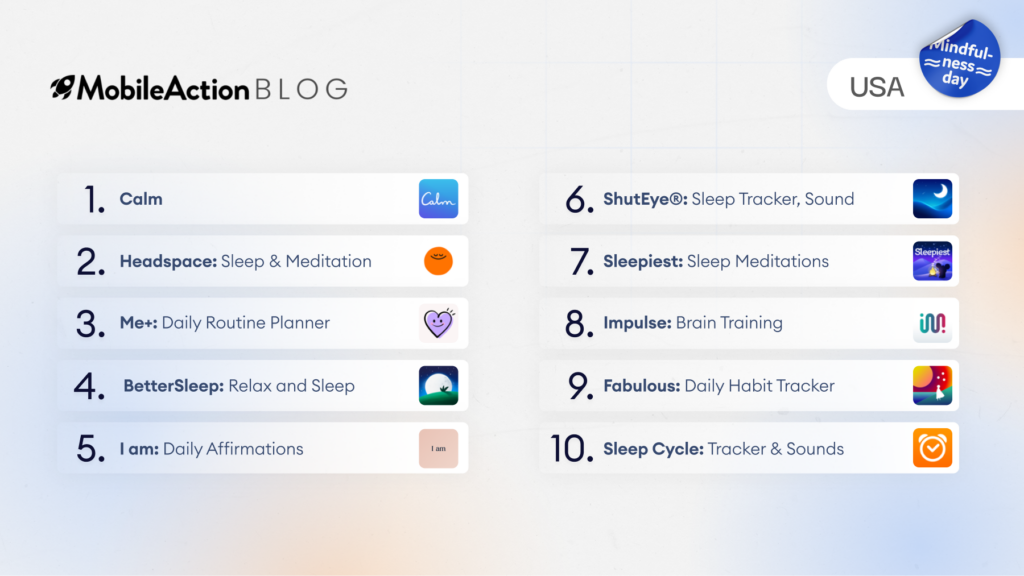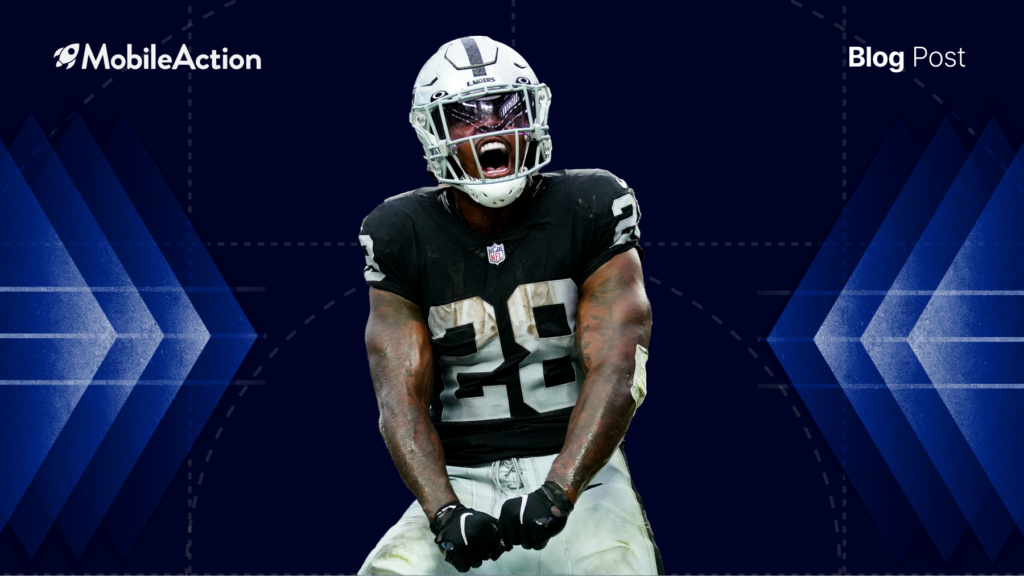Garry Kasparov and the IBM supercomputer Deep Blue played two games, one in 1996 and the other in 1997. The first, Kasparov won, and Deep Blue won the second. But how is this related to aso competitor analysis?
Let me explain.
ASO is extremely similar to the game of chess. App stores are our chessboard and keywords are our chess pieces and if we focus only on our own moves, we lose. To win, we must know the game, ourselves, and our opponent. Only in this way can you make the best moves.
And today, we will show you how easy it is to conduct aso competitor analysis using our ASO intelligence.
Step 1: Determine the Framework
As you know, rankings change frequently as well as the popularity of keywords so keeping up-to-date is crucial. Otherwise, we might miss fruitful users.
One of the most efficient ways to do so is by looking at your competitors. So let’s get started.
We will act as if we are the ASO Manager of Yoins: Fashion Clothing. Our objective is simple: find the best keywords for our app’s next update. So, we will begin by adding it to our watchlist and then find some competitors.

First, we click on the “Add New App” tab on our Mobile App intelligence. After we searched and added our app, we can move on to the next step. Here, we can either look at the suggested competitor’s list or specifically search for them. After this process, if we ever want to expand our competitor’s list, all we have to do is to click the “+” next to competitors.
Step 2: Building a Keyword Set
Once we do so, ASO keyword research has to be done. Which keywords define your product the best? What are the best generic keywords? Where are you lagging behind compared to the competition?
Since our product is a shopping app, the “shopping” keyword will be a solid first step to start our research. When we simply type “shopping” into our keyword research tool, it hands us a list of relevant keywords. We can either choose to track all or only the ones that fit our interest by clicking +.

Another good way to do so is by looking at our competitors’ keywords. For this matter, we go to our Keyword Tracking tool and click on the Competitor’s Keywords tab.

As seen above, we can choose any competitor that is on our list and see which keywords they are getting ranked for. Again, we can either track all the keywords or choose among them.
We can also use the Keyword Spy tool to find more competitor keywords. Once we get confident about our keyword list and populate our keyword pool, we can move on to the next step.
Step 3: Compare your Position
Now, as we have built our keyword list, it is time for us to see our performance. Our keyword tracking tool enables us to easily do ASO competitor analysis.

As you can see, the brand keywords of our competitors have extremely high search scores. However, we are not getting ranked at all for three of them. On the other hand, Shein and Amazon are getting ranked in the top ten in almost all of them. That is where we want to be. Thus, if we could manage to rank in the top ten for these keywords, our download volume might increase dramatically.
Now, let’s sort the list from our best ranking to worst. In this way, we can see how our competitors are doing against our best-performing keywords.

As you can see, they are not getting ranked at all for our best-performing keywords. So kudos to us, right? Wrong. If we look closely, we can see that these keywords don’t have impressive search scores. Meaning that our competitors might be utilizing better keywords in their limited keyword fields. This is how we should operate, too.
We can track thousands of keywords yet we should choose the ones with high search and chance scores. Even though long-tail keywords with lower search scores might be also effective, finding the balance is key.
High Search Scores: Because we don’t want to spend our precious character space on a keyword that no one’s searching for. The Search Score is a metric we use for determining the popularity of keywords.
High Chance Scores: Because, if we can’t rank high, the possibility of users seeing us is pretty low. The Chance Score is a metric we use for determining the possibility of any app ranking in the top ten for a specific keyword.
The ideal keyword would have a high search score combined with a high chance score. However, such keywords are usually hard to come across.
Also, we shouldn’t forget to keep our keywords relevant to our app. We can rank high for popular keywords that aren’t related to our app. However, users will probably not download since our app is not what they are looking for. Moreover, they will probably delete it shortly after, which will hurt our retention rates.
Step 4: Test Before You Go Live
We mentioned above that the popularity of keywords and rankings change rapidly. For this reason, we may want to target new keywords on our app titles and subtitles because keywords in app titles and subtitles hold more weight in ASO.
Or we may simply want to emphasize another aspect of our app. For instance, Faladdin recently changed its app title from Faladding: The Fortune Teller to Faladdin: Daily Horoscope Tarot Reading. As a result, their visibility increased in the App Store.

With our Keyword Optimization tool, we can test these keywords before we release our update and find the optimal combination for our indexed keyword fields.
Remember, research and optimization are key for both ASO and chess. One extra move might result in checkmate.
Kasparov is one of the best Grandmasters yet he lost to a computer in 97. There is no need to mention how much computers have evolved since then. So, don’t do your ASO competitor analysis manually and stop wasting your precious time. Check out our ASO Free Trial and let our App Store Optimization tools be your Deep Blue!